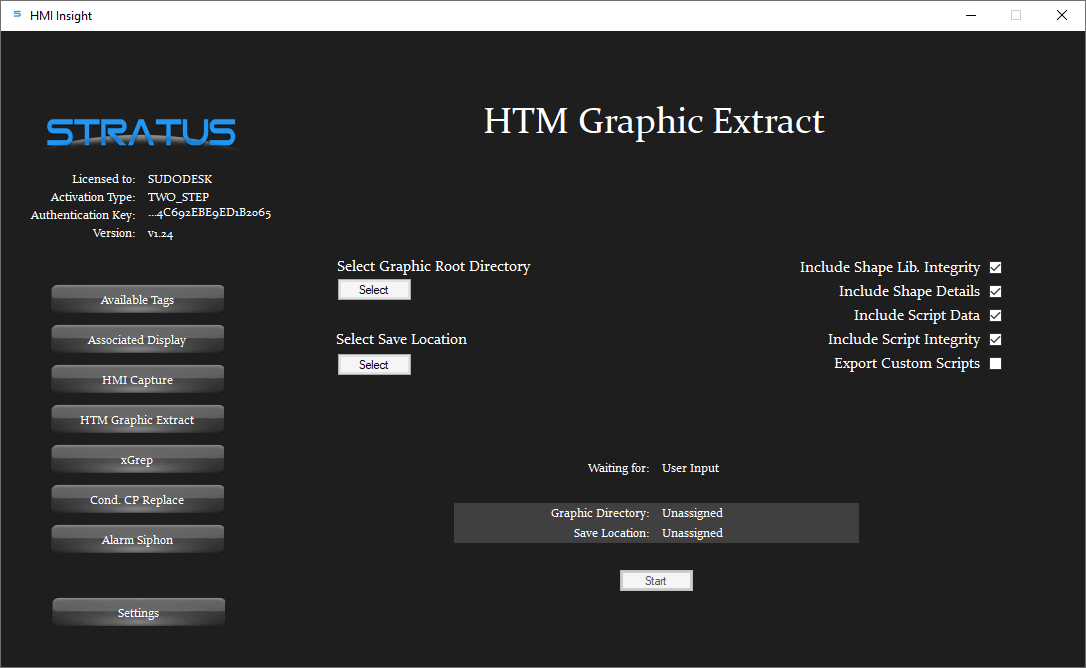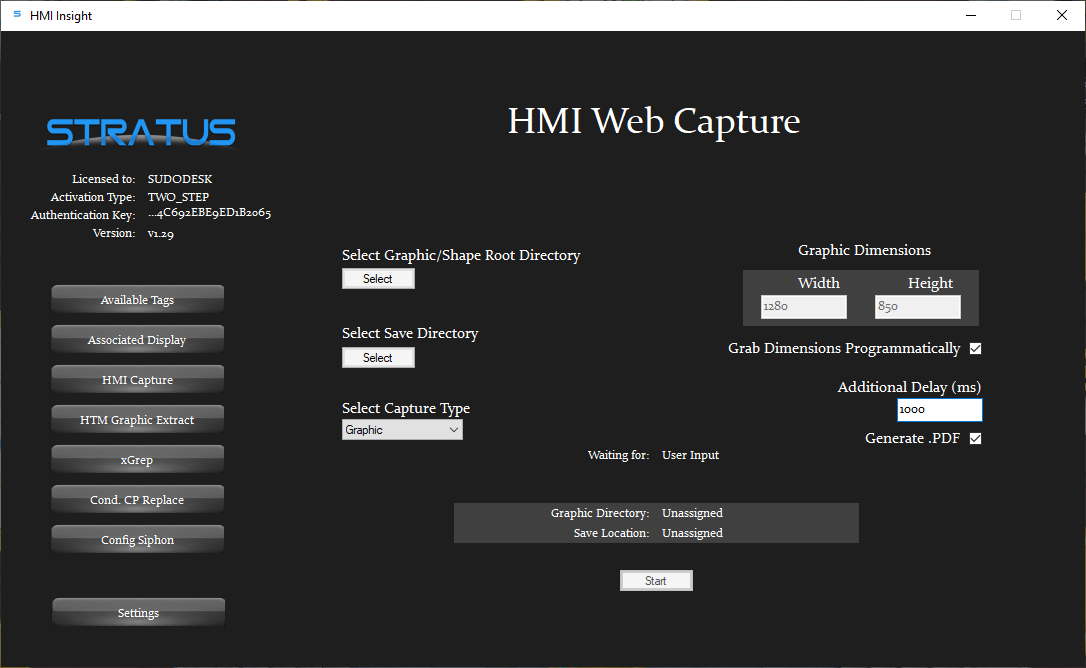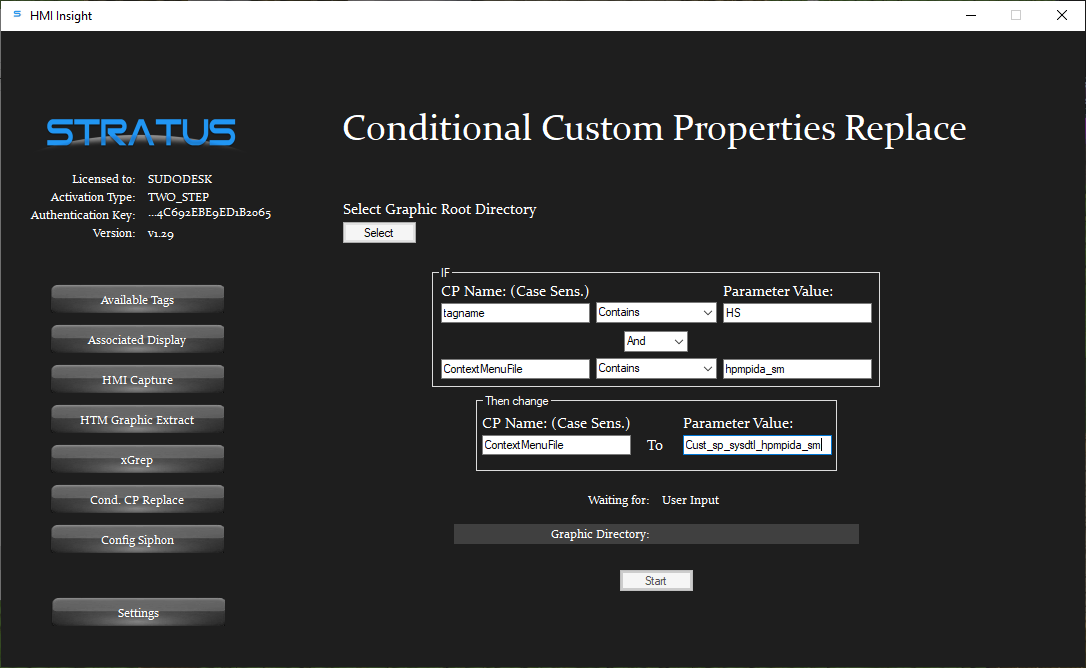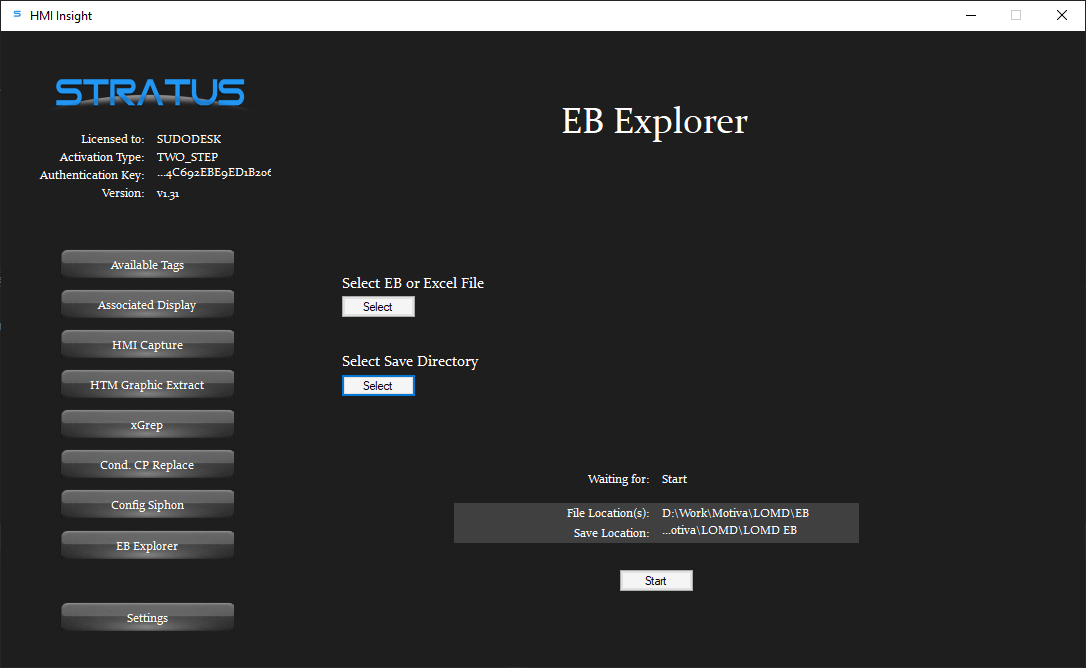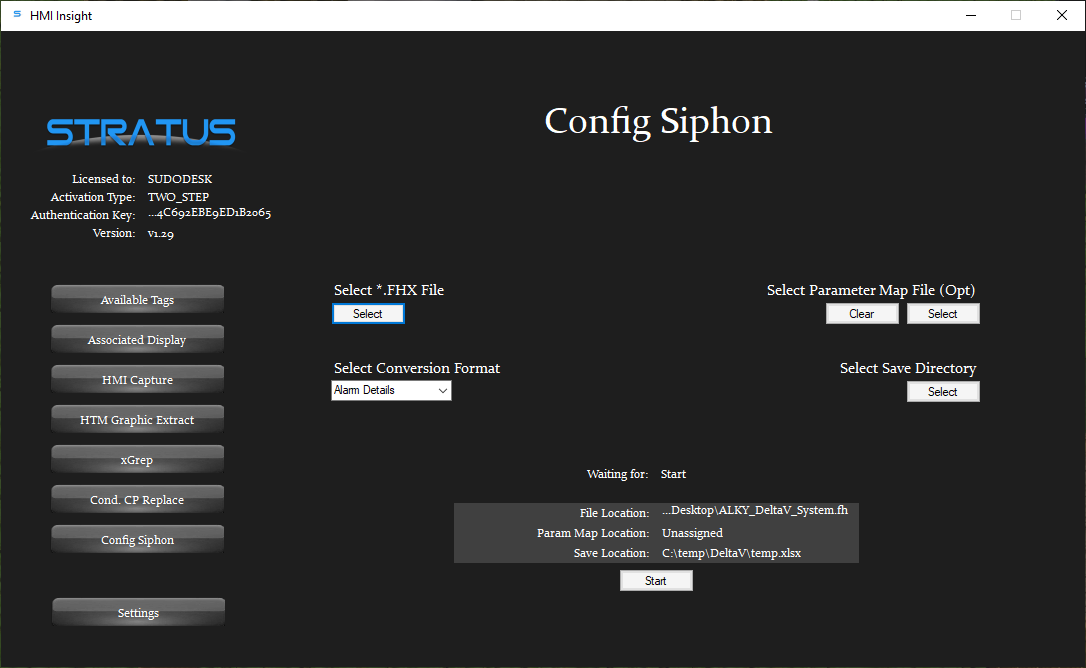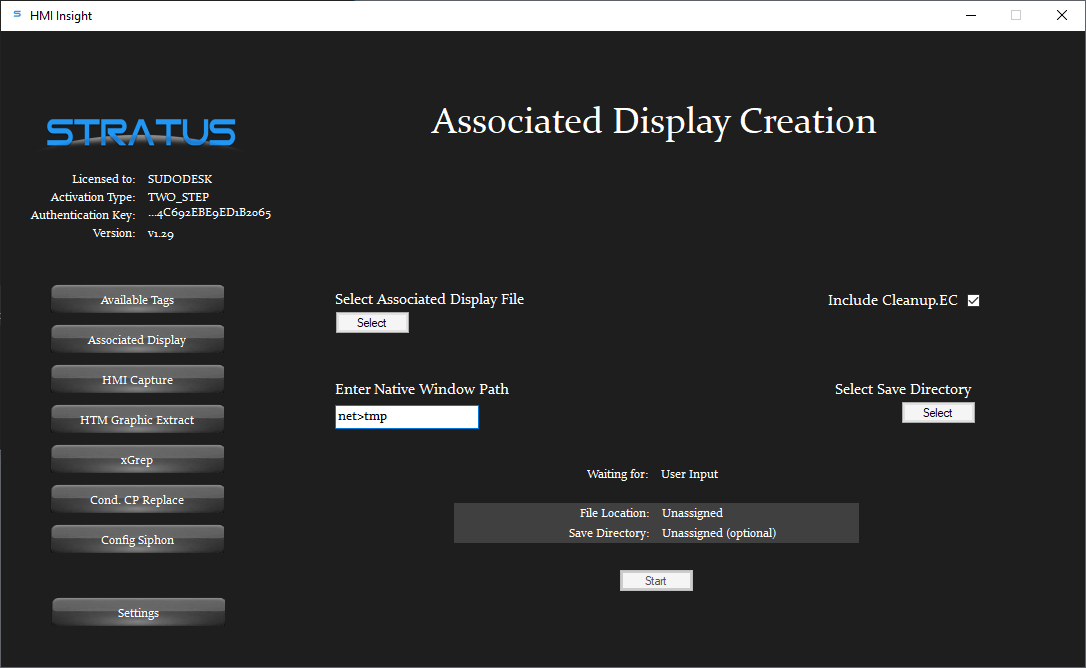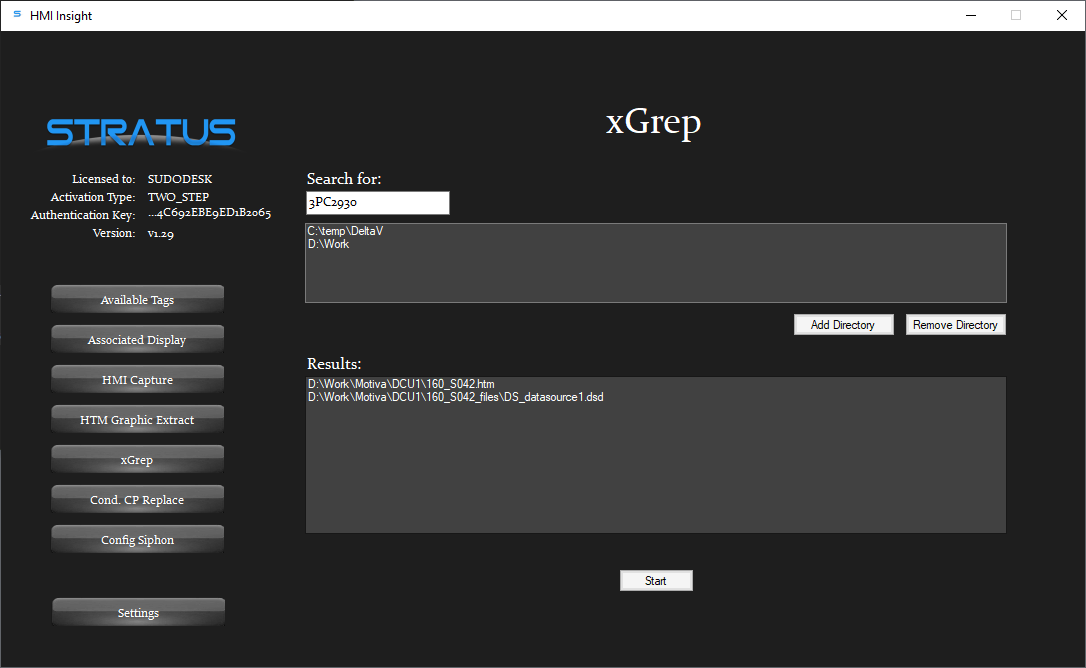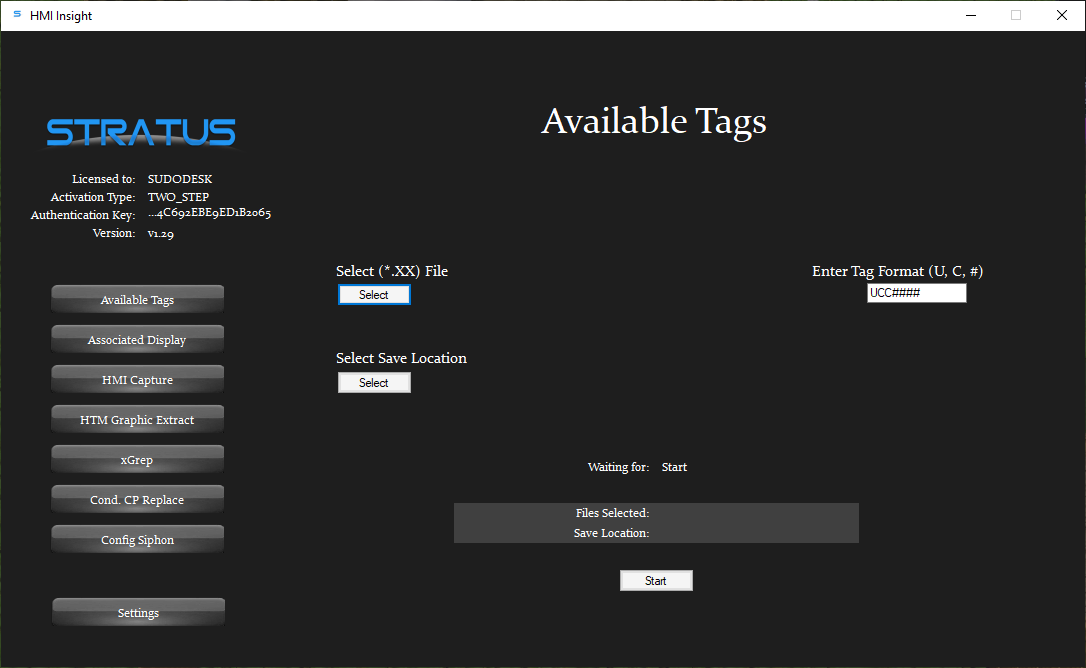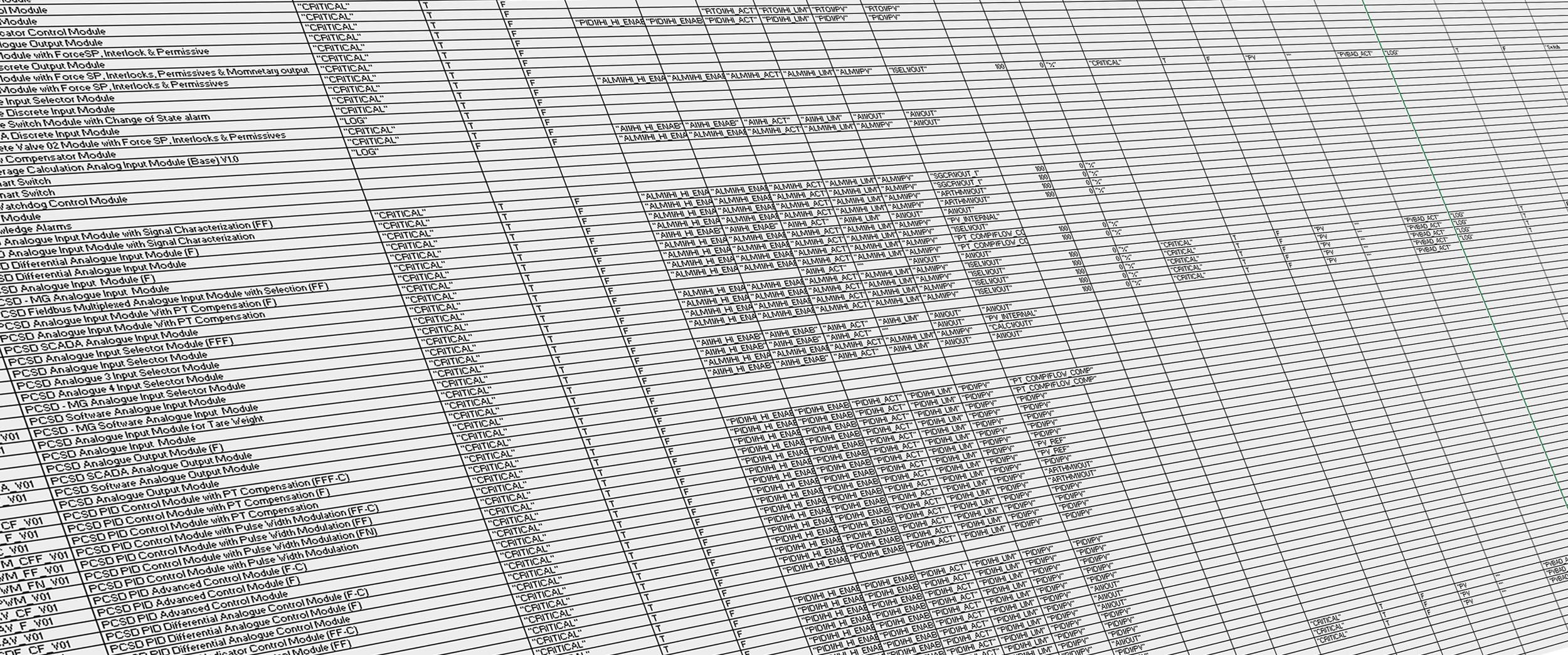
HMI Insight
The automation toolset.
What is it?
HMI Insight is an extremely powerful program that contains a modularized toolset. Each module is designed to perform tedious tasks in an automated way, saving you time and money.
Modules
HTM Graphic Extract
Likely one of the most powerful modules. This module takes in an entire directory of Honeywell HMIWeb graphics and exports all tag, shape, and graphical data to an elegant, legible Excel document.
This document will aid in several key tasks that were previously an annoyance to Control System Engineers. Such as:
Providing all displays a tag appears.
Validating Shape (.sha) library integrity by finding outdated shape files.
Verifying Script Data Integrity by ensuring any DataValue being requested within a script is passed in as Script Data. (Preventing script errors)
Exports all tags globally used across all displays, including ‘.parameters’.
This allows easy cross references to other documents, such as configuring an OSISoft PI database.Providing all tags within a single display.
Shape occurrences when needing to calculate a display’s RAM consumption.
HMI Capture
After being provided with a directory path, this module utilizes a custom made deserialization process to parse Honeywell HMIWeb displays and accurately reconstructs the displays into a 8.5x11 or 11x17 PDF.
With an average capture time of 400 milliseconds* per graphic this module has saved countless man hours and many interns from arthritis.
*Performance varies based on host machine performance.
Conditional CP Replace
While the use-case here is relatively small - when needed, the impact is huge. This module allows advanced users with a deep understanding of HMIWeb Graphics to perform insanely quick, conditional bulk edits on graphics’ Custom Properties.
Prior to being a module, this was originally made to quickly change the ‘ContextMenu’’ property on each occurrence of a corrupted shape.
After that success, we then expanded it into a module that allows the user to specify their condition and Custom Property names.
EB Explorer
Why make things complicated with a bunch of settings? This module looks simple because it is simple.
Parse multiple Honeywell HG and/or HPM EB files into a single Excel document, with a worksheet for each point type (including Custom AM). Edit your excel document to make the changes you want and use EB Explorer to serialize back into an EB file!
This module is great for:
Run & maintain and DCS configuration projects.
DCS modernization projects.
Documentation of your Honeywell Hiway Gateway or HPM systems.
Config Siphon (prev. Alarm Siphon)
Our first module to work with Emerson’s DeltaV DCS system.
This powerful module takes in a DeltaV *.FHX file and outputs all point and module template configuration information in an elegant Excel document that is consistent with other Stratus Software exports.
No more block-by-block bulk builds in DeltaV Explorer. Config Siphon gives each parameter a column regardless of block name so you can get all of your information in one Excel document!
If that is too much data for you, the module also allows the user to import a query file. If provided, the module will only export out the specified parameters.
Associated Display
Allows the user to quickly bulk-assign Associated Displays to the corresponding point’s configuration through Honeywell’s Native Window interface.
This module pairs very well with the HTM Graphic Extract module due to the ability of seeing what displays a point appears on.
xGrep
Inspired by the grep Unix tool, this module replicated the ability in allowing users to search for keywords within multiple directories simultaneously.
In addition, this module doesn’t just look for the file name, it looks within the contents of a file. After a search, simply double click on the result to launch in its default application.
Want to find that Excel document that you just know had “XXX” in a cell? Now you can.
Available Tags
We’re really not creative with names.
Useful for projects with new instrument loops, this module takes in a list of points/tags and gives you the inverse of it, hence available tags or available loop numbers for the instrument type.
For example, if given a tag structure of CC### where C represent the instrument type and # represents a loop number, if given FC2500 as an existing point then the module would provide that [FC0000 - FC2499], [FC2501 - FC9999] is available.